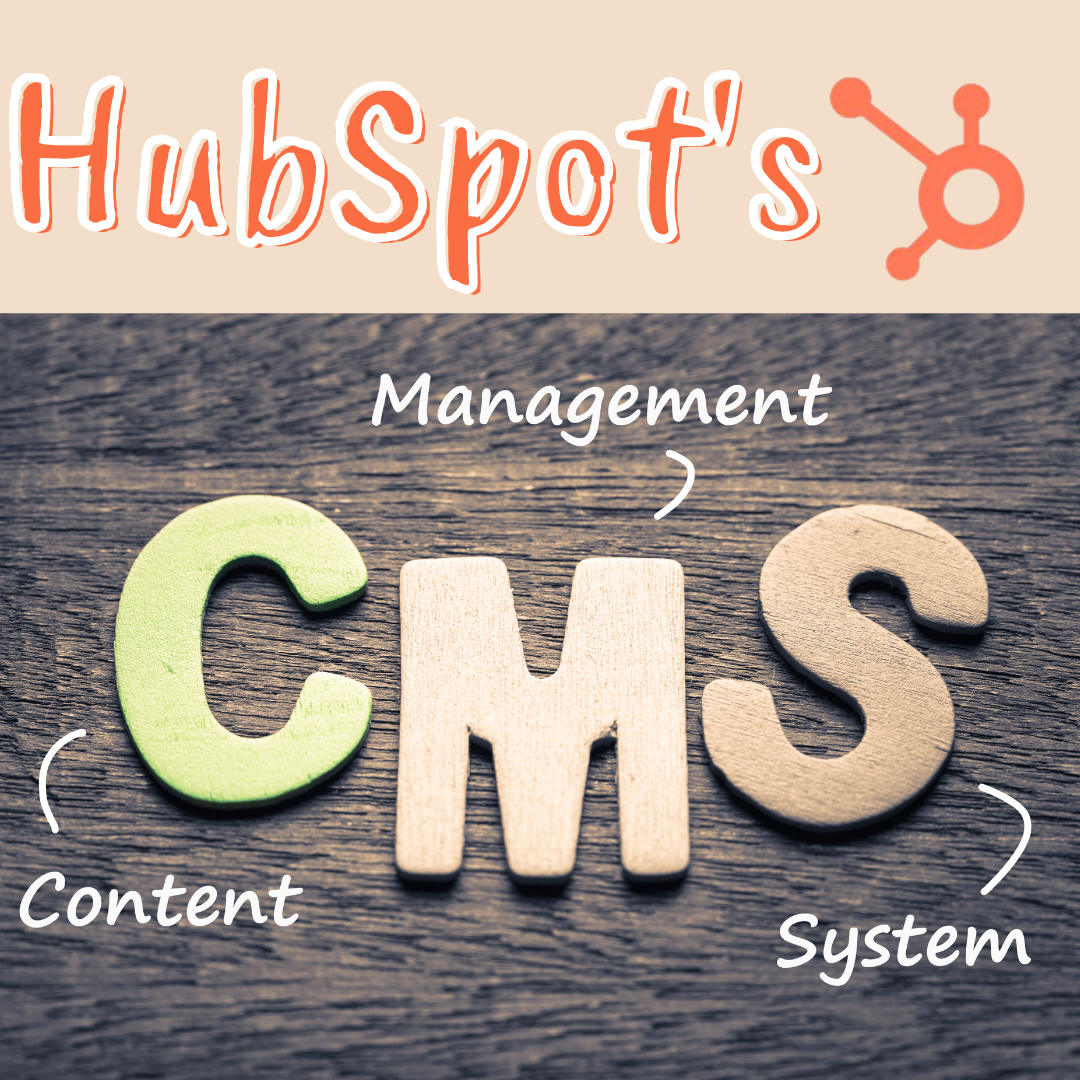Content management tools are vital for marketers, developers and IT teams because they allow businesses and individuals to effectively manage, organize, and publish their digital content. There are many different features of the CMS Hub, so let's get started!
CMS Features for IT teams
Security is one of the highest priorities for IT teams and the CMS hub provides several different security features such as...
- 24/7 security monitoring & threat detection
Automated security checks for attacks and/or potential abuse.
- Content delivery network & custom CDN configuration
HubSpot's CDN network was built for high traffic levels and fast loading, reliable websites.
Your website will automatically renew your standard SSL certificate, which ultimately leads to a higher Google ranking.
- Activity logging and partitioning
You are able to see who on your team changed what and when just to overall monitor usage better!
- Site performance monitoring
The ability to track errors, track the part of your website that gains the most traffic and loads slowly, just got a whole lot easier with the site performance monitoring tool.
- Reverse proxy configuration
This enables marketers to create and manage content while loading content all from one domain.
CMS Features for Developers
Developers can work with a number of powerful HubSpot CMS features to build their website. HubSpot makes it infinitely easier to create user-targeted content. Some of these features include...
For FREE, you can create a developer sandbox to receive access to all HubSpot developer tools. It provides an easy way to play around to see which one works best for you!
HubSpot created a native search engine so that you don't have to worry about using a third party to search for content.
Allowing HubSpot users to try several language variations of their content, provides more opportunity to find the language that the customer is most comfortable with.
The file manager does exactly what it sounds like! It creates an organized space to store and serve files from your web.
With content staging, users are allowed to update the pages by staging where the pages are at. These changes are then transferred to your production site. This is a professional feature only.
HubDB can be compared to a spreadsheet or data storage. Makes things easier to organize and/or calculate data. This is a professional feature only.
"Using the Membership feature of CMS Hub Enterprise, you can require your CRM contacts to be logged in to view specific content of your site. Content behind membership pages can be highly personalized to the logged-in contact, and can even render Contacts, Companies, Deals and Products data from the CRM." - HubSpot. This feature is only for enterprise members.
Serverless functions enable the user to write server-side code that works in HubSpot as well as third-party services via APIs. This feature is only for enterprise members.
HubSpot APIs have secure access to your CMS and CRM data. These were specifically made to create a functional application or integration quickly and easily!
CMS Features for Marketers
For marketers, the CMS hub is the best for building personalized website pages for every visitor. It also provides models of different devices so you are constantly aware of what your website looks like on each one.
- Drag and drop website builder
You are able to create website pages without the developer's help or custom code, making it efficient for everybody.
- Website themes and templates
HubSpot provides a set of ready-to-go templates for your website with the option of custom development.
Easily monitor your website visitors and use CRM data to tailor personalized digital experiences, all in one convenient location.
You are able to fully manage your website on a trusted, secure infrastructure.
You are able to make a custom domain for your website, which spreads brand awareness while also instilling organic search right from the start.
The blog maker helps users create blogs with SEO optimization and easy to use modules to put it together.
Whether you are on the IT team, a developer, or a marketer in the business world, the CMS Hub in HubSpot has what you need to successfully attract and keep a good relationship with clientele. With its powerful tools, easy-to-use interface, and seamless integration with other HubSpot products, the CMS Hub can help you create, manage, and optimize your website like a pro. Join the HubSpot family and start using the CMS Hub today!