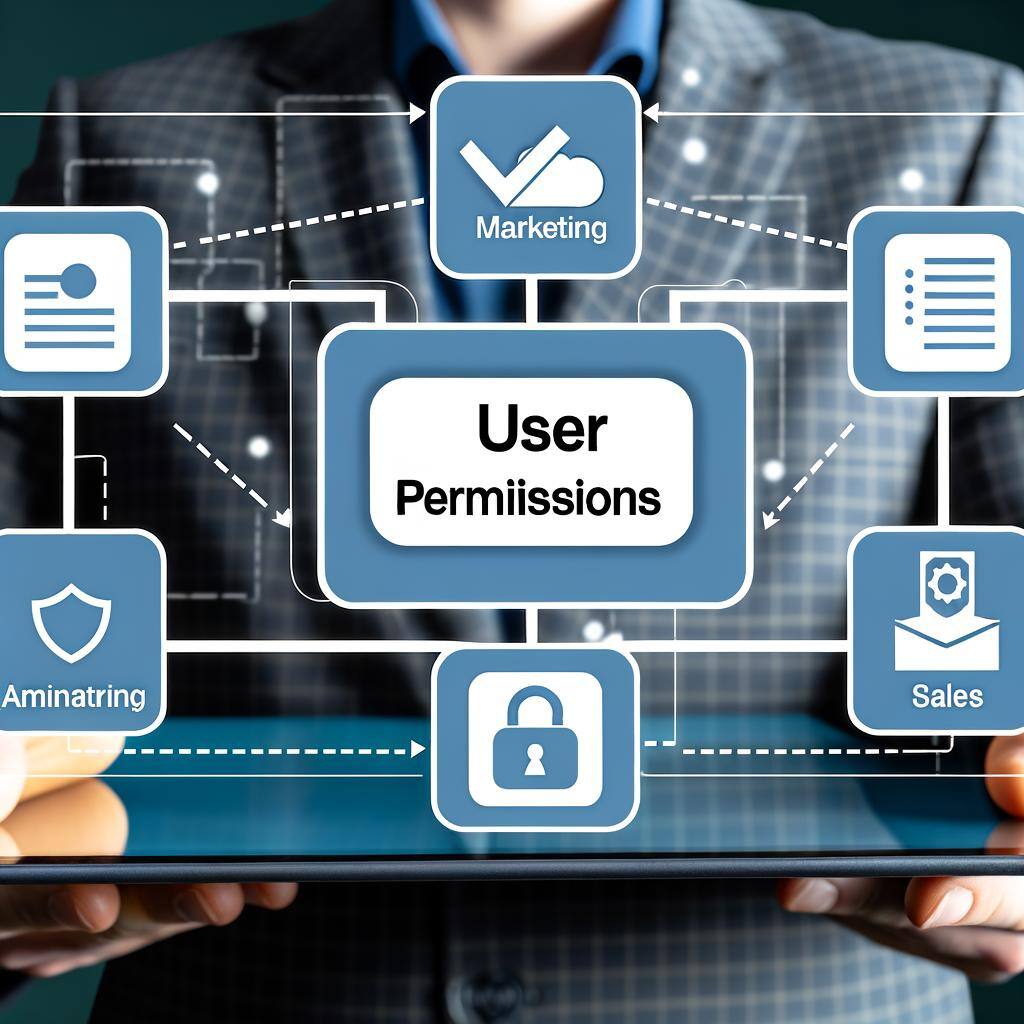Managing user permissions and admin roles within HubSpot is essential for ensuring secure, efficient, and organized access to your CRM and marketing tools. This guide will explore these permissions, admin roles, and how to situate them for optimal performance, incorporating insights from the HubSpot user permissions guide and the creation of permission sets.
Admin Roles
Super Admin: Full access to all tools and settings.
Partner Admin: Can manage a HubSpot account without a paid Sales or Service Hub seat
Best Practices
1. Regular Audits: Review permissions periodically.
2. Least Privilege Principle: Grant minimum necessary access.
3. Clear Documentation: Maintain detailed documentation.
4. Training: Educate users on their permissions and how to use HubSpot effectively.
Configuring Permissions and Permission Sets
To configure permissions:
1. Navigate to Users & Teams: In HubSpot settings.
2. Select a User: Edit their permissions.
3. Customize Permissions: Adjust settings according to roles and responsibilities.
HubSpot also allows you to create permission sets, which are predefined collections of permissions that can be assigned to users. This streamlines the process of managing user access by grouping relevant permissions together. To create permission sets:
1. Navigate to Permissions: In the Users & Teams section.
2. Create a Permission Set: Define the permissions included in the set.
3. Assign Permission Sets: Apply these sets to users as needed.
CRM Permissions
CRM Permissions include the following:
- Contacts: View, edit, or delete contact records.
- Companies: Manage company records.
- Deals: Handle deal records and activities.
- Tickets: Oversee support tickets.
- Tasks and CRM Emails: Manage tasks and emails.
- Notes and Invoices: Access and edit notes and invoices.
- Communicate: Add emails, calls, or meetings to records.
- Bulk Delete: Delete records in bulk.
- Import/Export: Import or export CRM data.
- Custom Views: Create and manage custom views.
- Customize Layout: Adjust the content layout of records.
Marketing Permissions
Marketing permissions cover tools for creating and managing marketing content:
- Lists: View and edit lists.
- Forms: Access form creation and editing tools.
- Files: Manage uploaded files.
- Marketing Access: General access to marketing tools.
- Ads: Manage ad accounts and campaigns.
- Campaigns: Create and edit marketing campaigns.
- Marketing Emails: View, create, edit, and publish marketing emails.
- CTAs: Create and manage calls-to-action.
- Marketing SMS: Handle SMS marketing messages.
- Social Media: Control access to social media accounts and publishing.
- Content Staging: Manage staged content for review.
Sales Permissions
Sales permissions regulate access to sales tools:
- Create Custom Line Items: Add custom items to deals or quotes.
- Manage Quote Templates: Create and edit quote templates.
- Manage Payment Links: Oversee payment links.
- Manage Payments and Subscriptions: Handle transactions and subscriptions.
- Sales Access: General access to sales tools.
- Templates: Create, edit, and delete sales templates.
- Meeting Scheduling Pages: Manage scheduling pages for meetings.
- Forecast: View and edit sales forecasts.
- Playbooks: Manage sales playbooks.
- Sequences: Create and bulk enroll sequences.
- Prospecting: View prospecting workspaces of other users.
Service Permissions
Service permissions control access to customer support tools:
- Feedback Surveys: Manage customer feedback surveys.
- Knowledge Base Articles: Edit and publish knowledge base articles.
- Templates: Create, edit, and delete service templates.
- Meeting Scheduling Pages: Share links for customer scheduling.
- Service Tools Access: General access to service tools.
Account Permissions
Account permissions manage administrative access:
- Marketing Contacts Access: Manage marketing and non-marketing contacts.
- Personal Email Access: Send and track CRM emails.
- App Marketplace Access: Install apps from the marketplace.
- Asset Marketplace Access: Install modules and templates.
- Permanently Delete Contacts: Delete contacts permanently.
- Edit Property Settings: Manage object properties.
- Subscription Type Settings: Handle subscription types.
- Global Content Settings: Edit global content and themes.
- Website Settings: Edit website settings and SEO tools.
- Manage Product Library: Oversee the product library.
- Knowledge Base Settings: Edit knowledge base settings.
- Customer Portal Settings: Manage customer portal settings.
- Reports & Dashboards: Create reports and dashboards.
- Domain Settings: Manage domain connections.
For more details about what the different permissions include, download our white paper
here.