Our Favorite May HubSpot Updates
We'll be sharing the latest news and features from one of the most powerful marketing and sales automation platforms on the market. HubSpot is constantly evolving and improving, so we'll be here to keep you up-to-date with all the latest developments. Whether you're a HubSpot user, a marketer, a sales professional, or just someone who's interested in learning more about inbound marketing, this blog is for you!
.png)
Our Favorite HubSpot Updates for May
1. Automation for Starter Ads
Starter customers of Marketing Hub now have the option to easily create workflows for their ad campaigns. This allows automating tasks like sending follow-up emails when someone interacts with ads during the campaign creation and management process.
CMS & Marketing Hub
Starter, Pro, Enterprise, Live
2. Create Ad Goals Within Ads
There is a new feature to the Ads tool that allows you to set goals directly within the tool. You can now choose from four different ad goals and monitor their progress in the Analyze tab. These goals include:
- Generating contacts from the first form submission.
- Tracking the cost per contact in a specific lifecycle stage.
- Monitoring network conversions.
- Keeping track of the number of contacts in a particular lifecycle stage.
CMS & Marketing Hub
Pro, Enterprise, Public BETA
3. Introducing Weekly and Custom Goal Duration
There are new enhancements to the Goals app by introducing two additional duration options. Now, customers can set goals on a weekly basis or define a custom timeframe according to their preferences. These new options join the existing monthly, quarterly, and yearly durations that are available during the goal setup process.
Sales & Service Hub
Pro, Enterprise, Live
4. Use Snippets and Rich Texts Formatting in Playbooks
There's a new feature in playbook note fields called "snippets support." This feature allows you to save frequently used phrases as snippets, making it easier to reuse them in your playbook notes. Additionally, you now have access to rich text editing tools, which enable you to format your notes more efficiently and even include hyperlinks.
Sales & Service Hub
Pro, Enterprise, Live
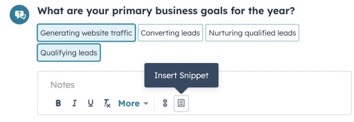
5. HubSpot's Reimagined CTA Tool
Now you have the power to create various types of CTAs (Call-to-Actions) without the need for a developer or designer. With the drag-and-drop editor, you can easily customize pop-ups, slide-ins, embeddable buttons, or banners to match your website and brand guidelines. These CTAs work seamlessly on both HubSpot and external CMS pages, giving you the flexibility to design them exactly the way you want.
CMS & Marketing Hub
Starter, Pro, Enterprise, Live
6. Coaching Playlist
You now have the ability to save call recordings to coaching playlists, which allows you to onboard and enhance the skills of your representatives more efficiently and on a larger scale.
Sales & Service Hub
Pro, Enterprise, Public BETA
7. AI Powered Location Formatting Suggestions for Contacts and Companies
In the data quality formatting issues tool, HubSpot introduced AI-powered location formatting suggestions specifically for contacts and companies. These suggestions will help you ensure accurate and consistent location formatting.
Operations Hub
Starter, Pro, Enterprise, Live
8. Payment Revenue Report Dashboard
You can now find the pre-made revenue reporting dashboard in the Dashboard Library. This dashboard provides you with a detailed view of your revenue earned through HubSpot Payments, highlights the best and worst performing products, and identifies the top sales performers. Its goal is to give you valuable insights into your revenue and help you make informed decisions.
Commerce
Starter, Pro, Enterprise, Live
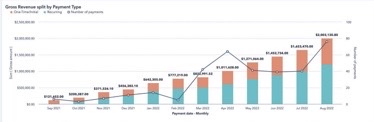
9. Edit Subscriptions with HubSpot Payments
In the past, the only option for ongoing subscriptions was to cancel them, even for minor modifications. However, with this new enhancement, you can now make changes to ongoing subscriptions that are billed through HubSpot. This gives you the flexibility to edit and update your subscriptions as needed.
Commerce
Starter, Pro, Enterprise, Live
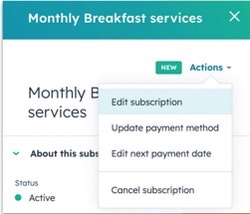
10. Dashboard Sharing for Non-HubSpot Users
Previously, it was not possible to directly share a HubSpot dashboard with someone who doesn't have a HubSpot account. However, we are excited that there is a new feature in Public Beta that allows you to share HubSpot dashboards via email with non-HubSpot users. This enables you to easily collaborate and share valuable insights with a broader audience.
General HubSpot Update
Pro, Enterprise, Public BETA
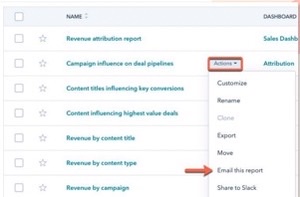
11. Record Association Tables
Improvements have been made to the record association table, introducing new search functionality, quick filters, and pagination features. Here's what's new:
- Search: You can now use the search box to quickly find the specific record you're looking for.
- Quick Filters: Easily filter records using quick filters, including an association label filter.
- Pagination: If you have more than five records, pagination will be displayed, making it easier to navigate and search through a large number of associations.
General HubSpot Update
Available for All
12. New Collection: Enhanced Themes for Marketers
The Website Themes & Templates section now includes a fresh collection of themes designed specifically for marketers. These themes come with an expanded selection of page templates, styling choices, and easy-to-use layouts. With these themes, publishing compelling content has never been easier or quicker. They have been developed and recently updated by HubSpot Solutions Partners or Providers, who are experienced professionals in web design and development.
General HubSpot Update
Available for All
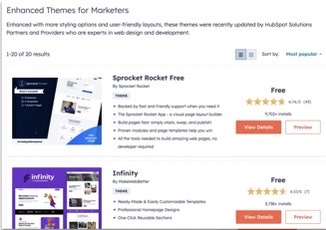
13. Email Health Redesign
The Health Tab UI was given a fresh new design and added a range of new insights that provide a clear and actionable overview of email performance:
- Enhanced health scoring: Now there is a 10-point scale for better accuracy.
- More detailed health states: HubSpot expanded the health states from 3 to 5, providing a more nuanced assessment.
- Time series and tabular view: You can now visualize the health score and email volume over time, making it easier to track trends.
- Enriched FAQs section: They have added more information and answers to frequently asked questions, ensuring you have comprehensive support.
General HubSpot Update
Available for All
Lastly,
As HubSpot continues to evolve and innovate, users can look forward to even more exciting updates and features that will further enhance their marketing strategies and overall business success. Embracing these updates will undoubtedly help businesses stay ahead in an ever-changing digital landscape, enabling them to build strong connections with customers and drive sustainable growth.
Receive Pearagon's Newsletter

