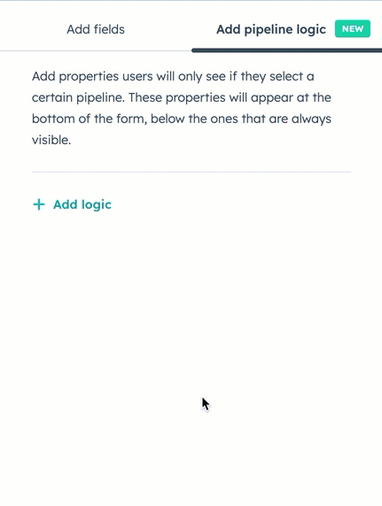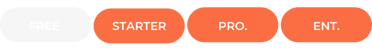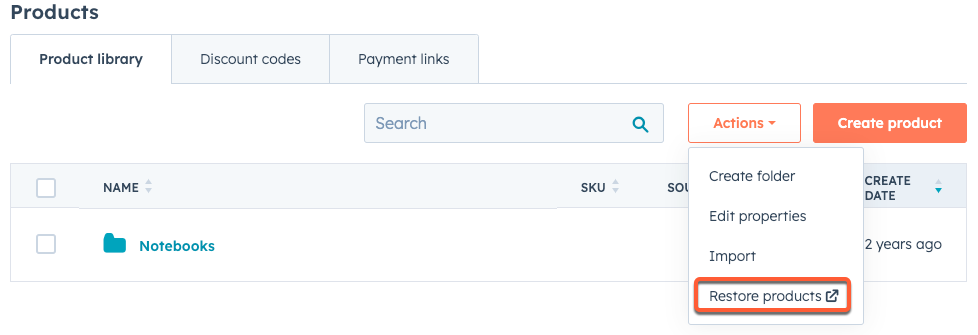Top 10 Favorite March HubSpot Updates
HubSpot is constantly evolving and improving, so we'll be here to keep you up-to-date with all the latest developments. Here are Pearagon's top 10 releases from March 2023.
.png)
Here are Pearagon's top 10 releases from March 2023. Here's the countdown to our number 1 release this spring of 2023!👍
🚀 OR, Jump down to see our #1
10. Resolvable Comments
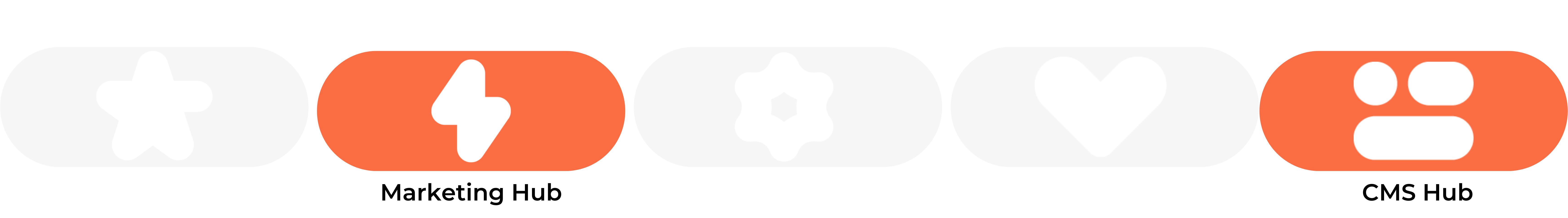
Customers now have the ability to resolve comments posted in the collaboration sidebar. The main use case of commenting is for colleagues to suggest changes to the current asset being worked on. As these are actioned, “resolved” comments hang around, and before now, there was no way to hide these or make it clear to stakeholders that the message was seen, or resolved.
Value & Use Case: Overall, marking comments from your team as resolved can help to improve communication, organization, and accountability within your team. Adding comments to your HubSpot assets will also help you collaborate with your team and ask for feedback. You can use the collaboration sidebar to add comments to your HubSpot assets or comment directly in conversations or on CRM records. When a comment is added, a notification email is usually sent to the asset owner and any users or teams mentioned in the comment.
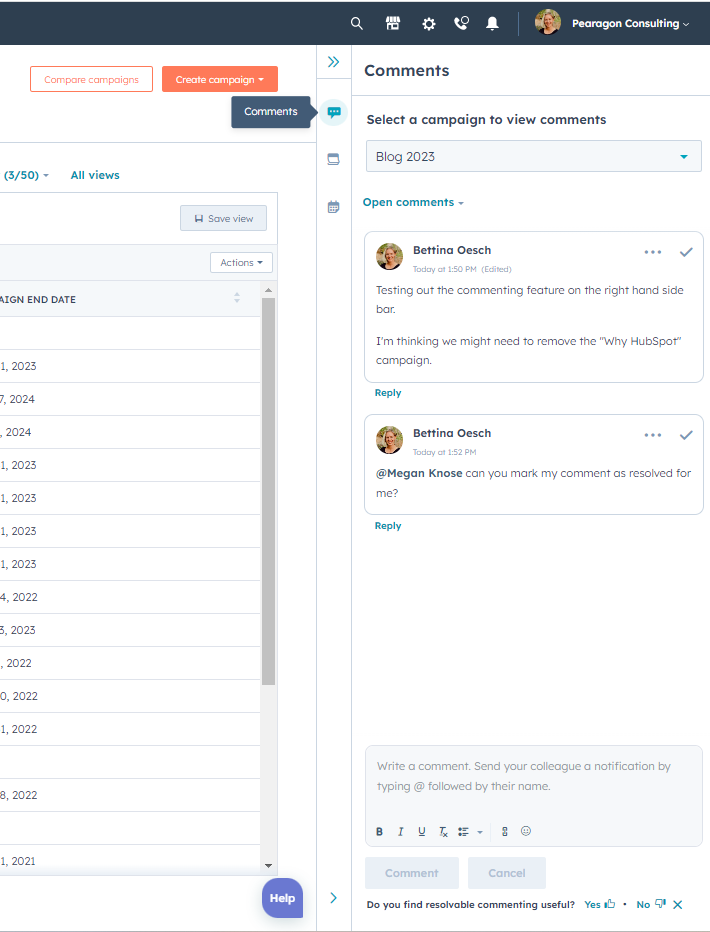
9. Customize the 'Create Record' form for individual pipelines
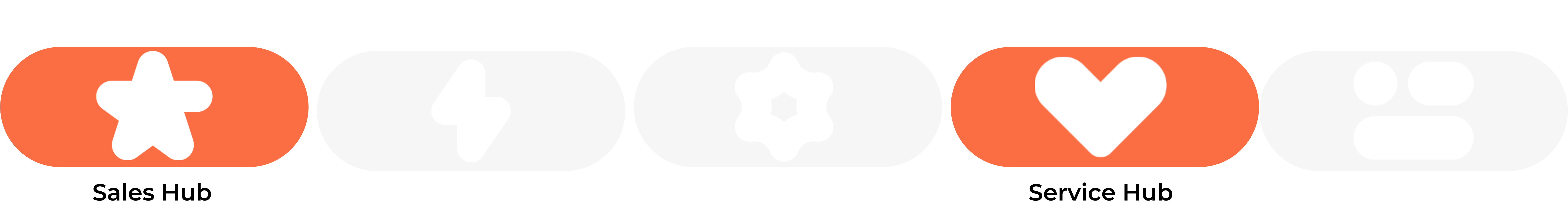

You can now customize which properties are shown and required for each pipeline when manually creating deals, tickets, or custom object records. When you set up pipeline logic, certain fields will appear or become required once the pipeline is selected, in addition to those included in the default record creator form.
Value & Use Case: Requiring properties to be populated on a record before entering a pipeline can help ensure data integrity, streamline the process, comply with regulations, and improve the user experience. Pipeline logic is useful if certain properties are relevant in one or some of your pipelines, but not all pipelines. If there are properties you want to be included across all pipelines, you should add them to the default record creator form instead.
8. Colored Deal Tags
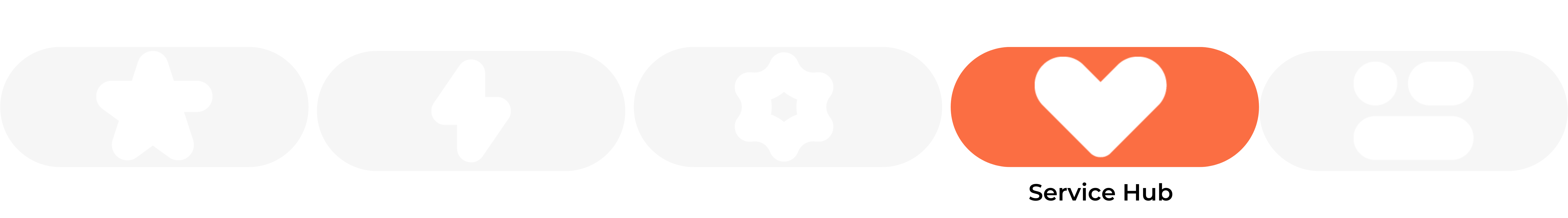
You can now create colored deal tags, making it easier for sales reps to visually scan the board view and know which deals to prioritize. Super admins can create up to ten (10) deal tags, each based on a set of conditions. Deal tags will appear on board cards when those conditions are met.
Value & Use Case: A colored tagging system on records can be a powerful tool for organization, prioritization, collaboration, and customization. Tagging records with different colors can help visually distinguish between different categories or statuses. For example, red tags could represent urgent or high-priority records, while green tags could represent completed or closed records. You can set up colored deal tags based on certain criteria. For example, you could create a green deal tag called Large deal and assign it to any deal with an Amount value greater than $10,000.
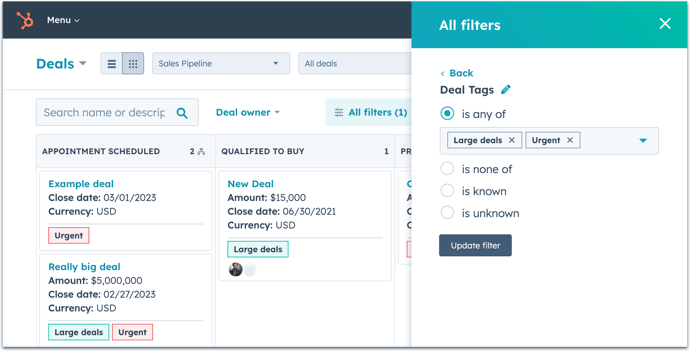
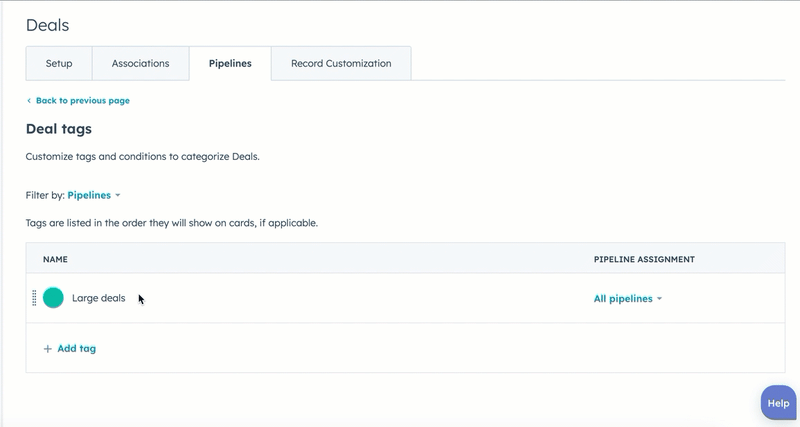
7. Restore Deleted Products

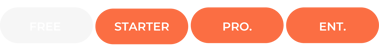 Public Beta
Public Beta
The “Restore Deleted Products” functionality in the Products Library will allow deletions to be quickly undone. If you expand the ‘Actions’ button in the top right corner of the Product Library and click ‘Restore Products’ this will open the Recycle Bin with your deleted Products.
Value & Use Case: The Product Library contains all of the goods and services you sell, then associate them with individual deals. Creating such items can be time-consuming, so your heart might sink when you find out a deletion occurred. A recycling bin provides a safety net, allowing for easy retrieval of accidentally removed items. Recycling bins help with managing and safeguarding your data, minimizing the risk of permanent data loss, and providing a convenient way to restore necessary files.
6. Data Sync Health List Export

Data Sync Healthy is a feature that allows you to track, monitor, and manage the health of your data synchronization between HubSpot and any integrated third-party systems, like SalesForce, Shopify, or other CRMs. You can now export all of the data that sits in sync health, including:
● all of the records that are in sync
● all of the records that are failing to sync
● all of the records that are excluded from the sync
Value & Use Case: By exporting the Data Sync Health List, you can identify records in your CRM that have encountered syncing errors or issues, and gain insights into the status of your data integration. This exported list can include various data points, such as the object type, record ID, error message, and other relevant information to help you troubleshoot and resolve syncing problems.
Once the export is complete, you will be able to access and download the file to analyze the syncing health and identify any issues that need to be resolved for more seamless data synchronization. Running a data sync health list helps maintain data quality, reduce errors, increase efficiency, and ultimately, contribute to a better customer experience.
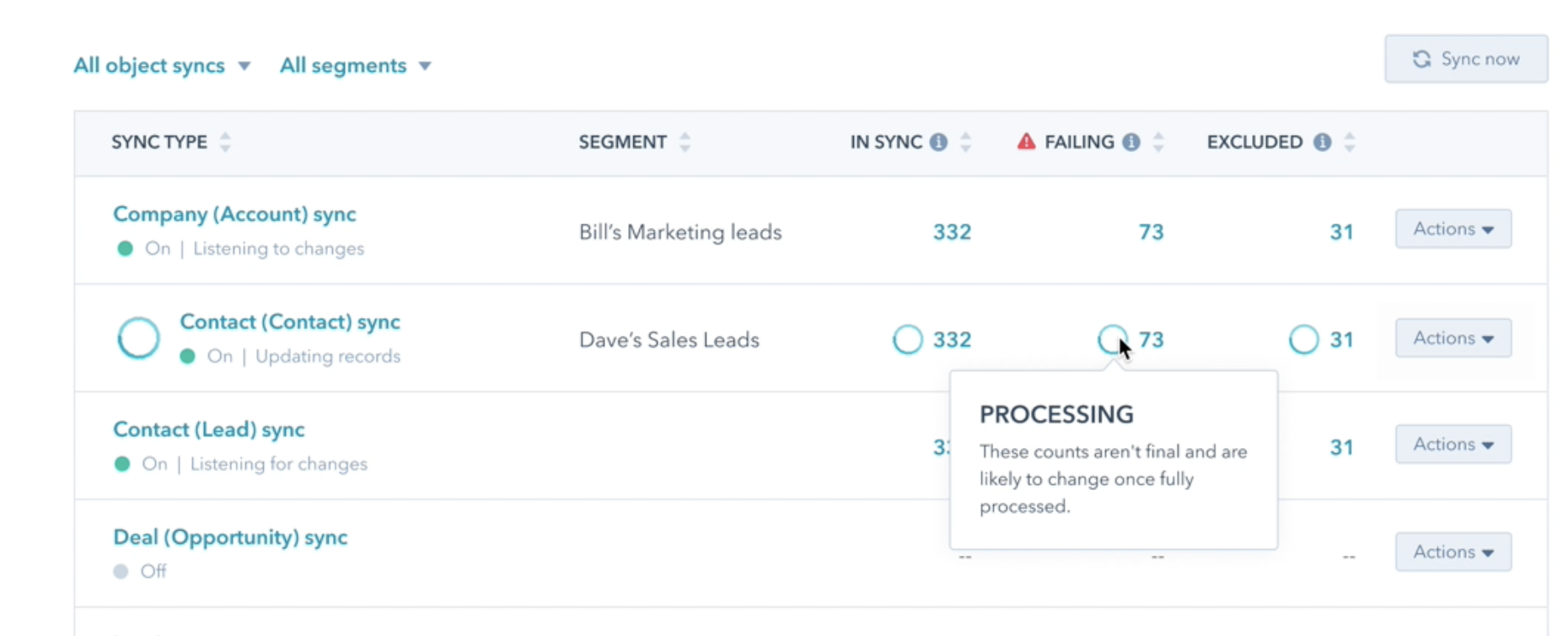
5. Number Formatting for Currency and Percentages now in Custom Report Builder
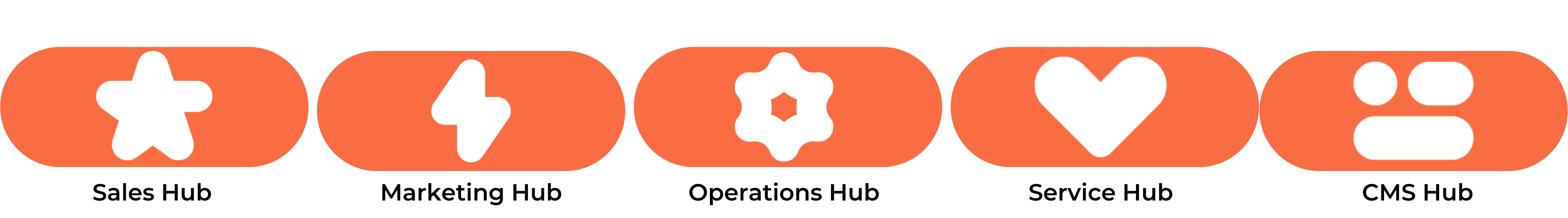
You can now format measures in the custom report builder as a specific currency or percentage, along with controlling the display of decimal places and negative numbers. For all number field types, you will now see a ‘Format’ option when you edit a field after pulling it into your report configuration.
Value and Use Case: This Beta feature in the custom report builder will give you full control over how decimal places, negative values, and thousand separators are handled for the selected field. Formatting measures correctly in the custom report builder contributes to clear communication, consistency, and accuracy in reporting, leading to a better understanding of the data and ultimately more effective decision-making.
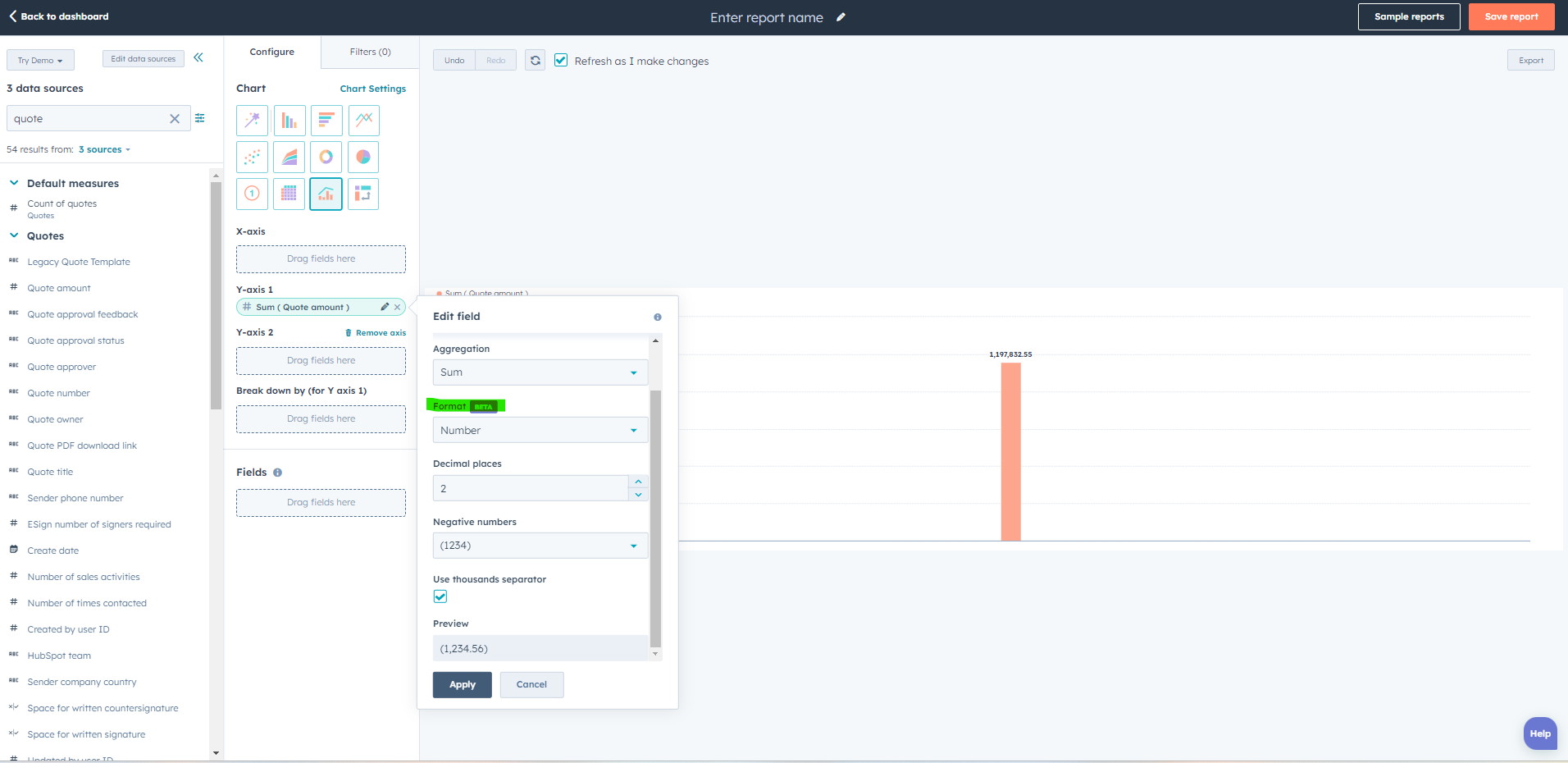
4. Unassign a User's Paid Seat During the User Deactivation Process
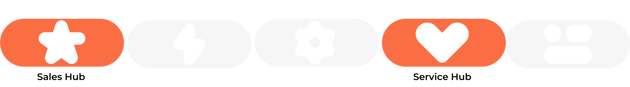
Super Admins now have the option to unassign a user’s paid Sales and Service seat during the process of deactivating that user. The inconvenience of having to reactivate a HubSpot user in order to remove their seat is over!
Value and Use Case: Ultimately, this option adds an additional layer of flexibility and control to user management, allowing Super Admins to optimize system usage, enhance organization efficiency, and better manage costs.
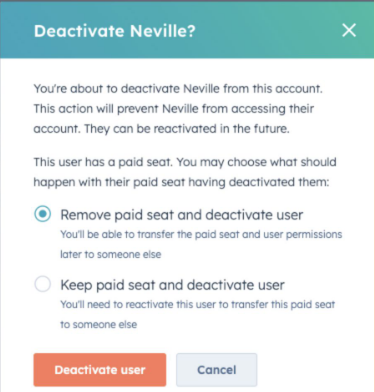
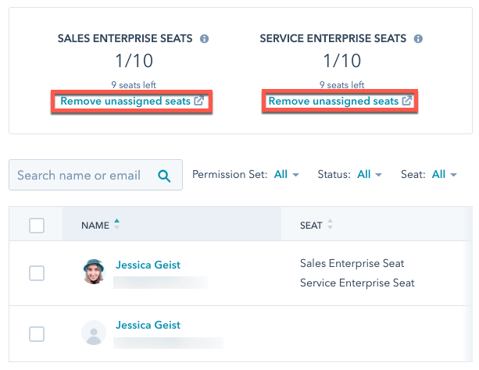
3. Saved Views in 'Tasks'
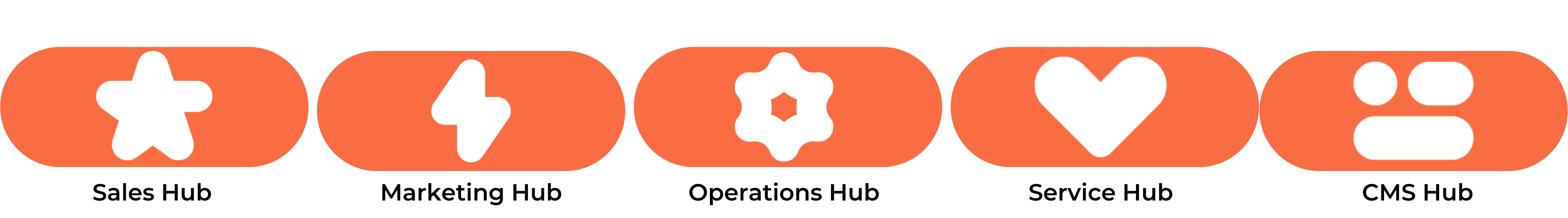
Task users can now save a set of filters as a saved view in the tasks app, making it easier to customize your task view and keep you focused on the work that's most relevant to you and your teams. Views can always be saved as private, or for others to view, too.
Value and Use Case: Saving your task views streamlines your workflow, enhances collaboration with your team, and contributes to overall efficiency and productivity by providing easy access to organized and personalized information. Watch the video below from Kyle Jepson!
2. Exporting Contact Data
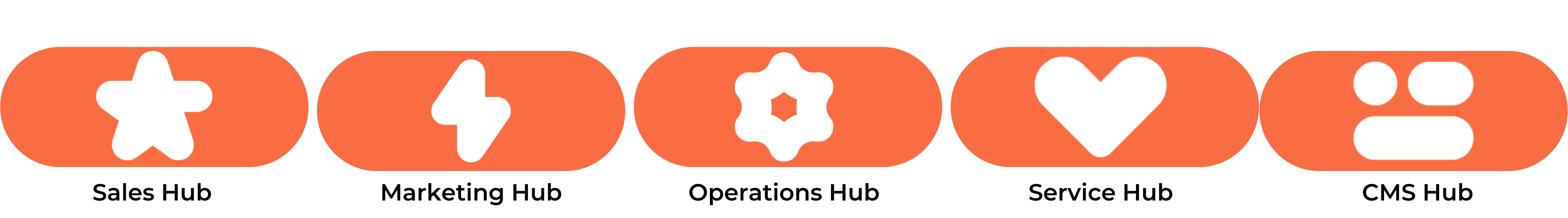
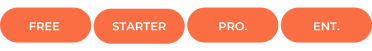
HubSpot users can now export specific data about a contact, including:
● Contact properties
● Contact property history
● Contact activities and associations
Value and Use Case: If a contact inquires about the personal data your business stores, you can export data from their contact record in HubSpot. When you complete a contact data export, you'll receive a file with the contact's current and historical property values, and you can choose to include data about their associations and activities.
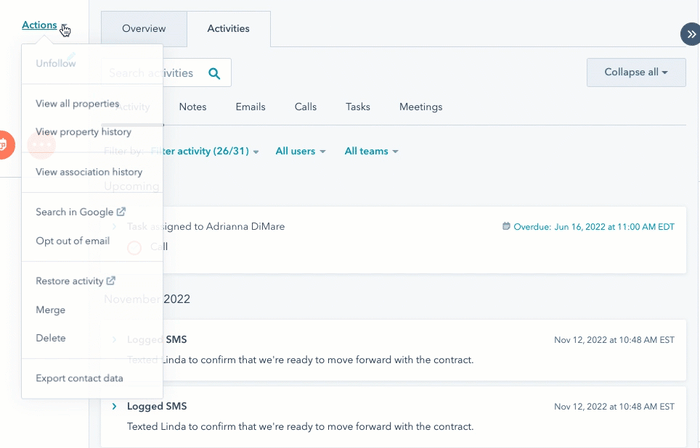
🚀Jump to the top of the page.
1. Customer Journey Analytics
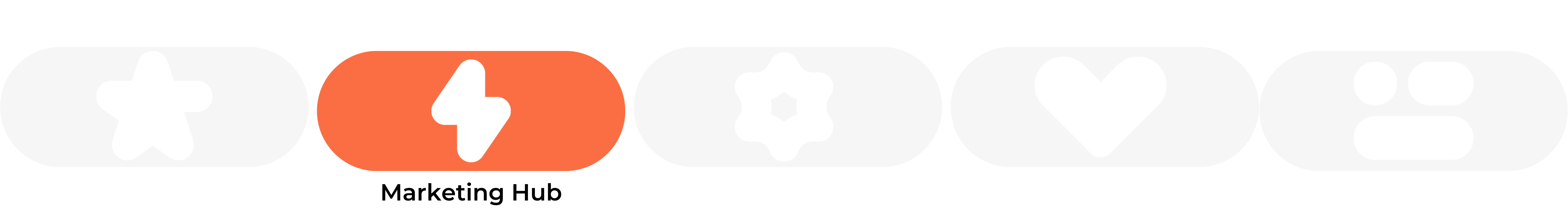
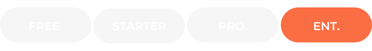
Marketing Hub Enterprise customers will have access to Customer Journey Analytics. This will be available alongside Multi-Touch Revenue Attribution as part of HubSpot’s Advanced Marketing Reporting. When used together, they help marketers measure impact, optimize for performance, and improve ROI.
Customer Journey Analytics goes deeper into the path your customers actually take.
-
Gain insight into what specific conversation paths can be optimized.
-
Develop customer-centric marketing strategies based on insights
-
Determine the impact of each interaction by analyzing conversation rates and time between touch points.
Value & Use Case: The macroeconomic climate is changing and under increased pressure to drive revenue. We understand that in these times, sales cycles are getting longer and close rates are going down, yet buyer expectations are rising. Using customer journey analytics tools empowers businesses to better understand their customers, enhance their experiences, make informed decisions, and drive growth through informed insights and optimized strategies.
Marketers today are challenged to meet higher demand with fewer resources, and this reporting tool can help them earn a spot at the executive table, and showcase their marketing efforts. Business leaders will be more enticed to spend money on things that will move the clients further along their client journey and close deals. This tool can help visualize when and where clients drop off, and then they can dig deeper into the how with associated history and assets.
The Journey Analytics should be understood as a funnel turned on its side: You can think of the Buyer Journey in this way and see where leads are falling off.
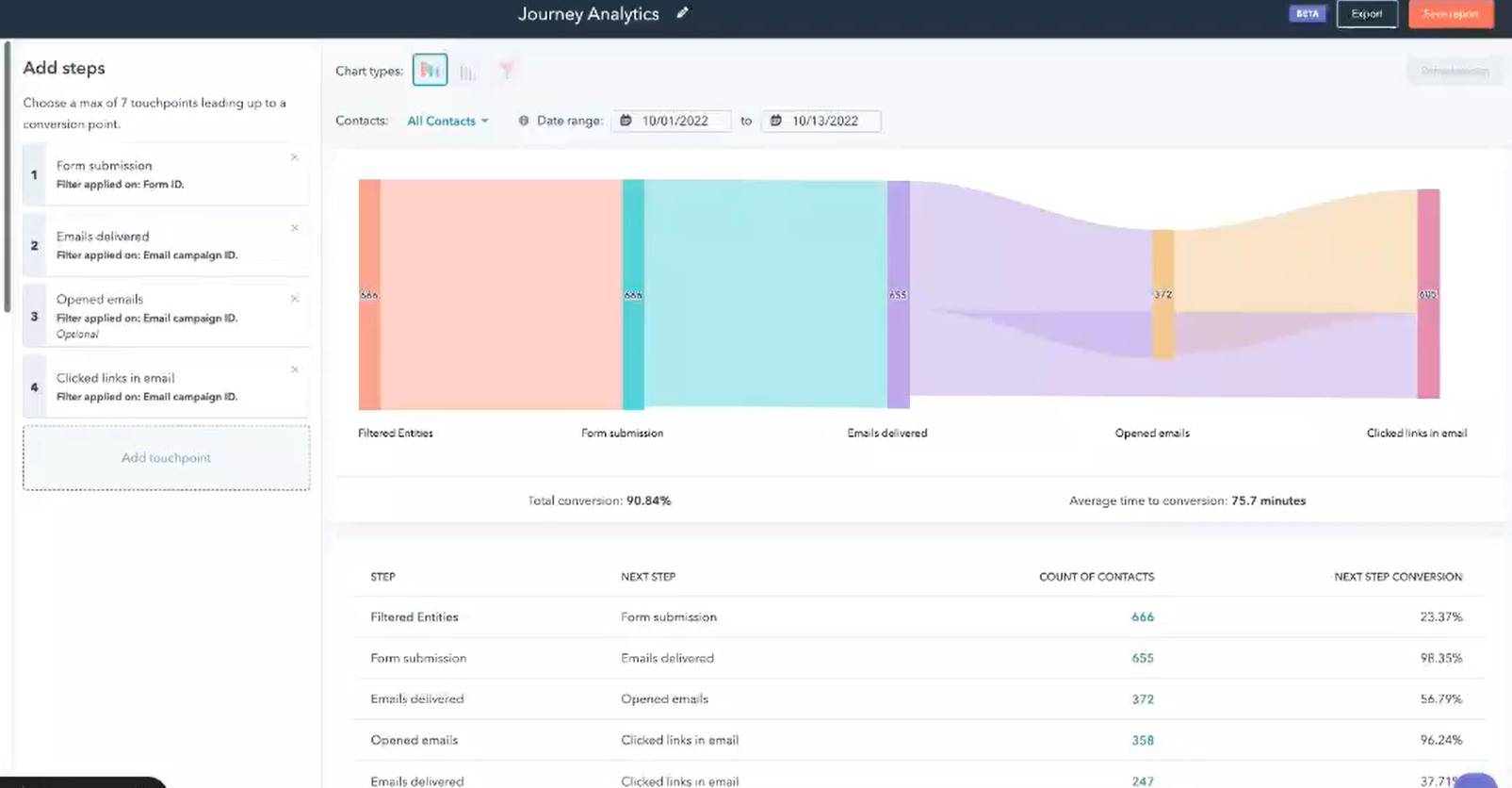
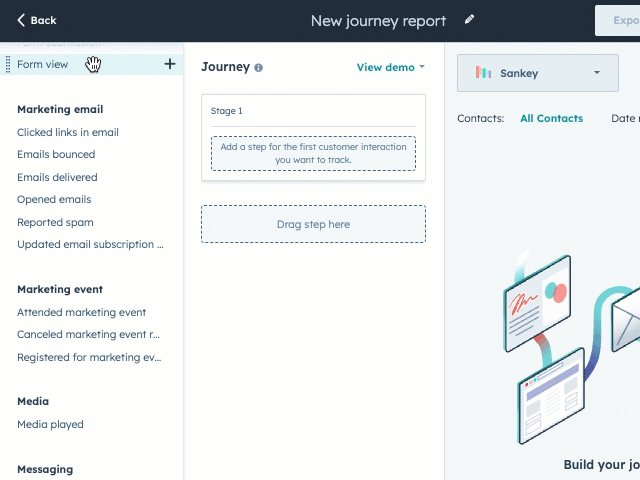
🚀Jump to the top of the page.
Receive Pearagon's Newsletter