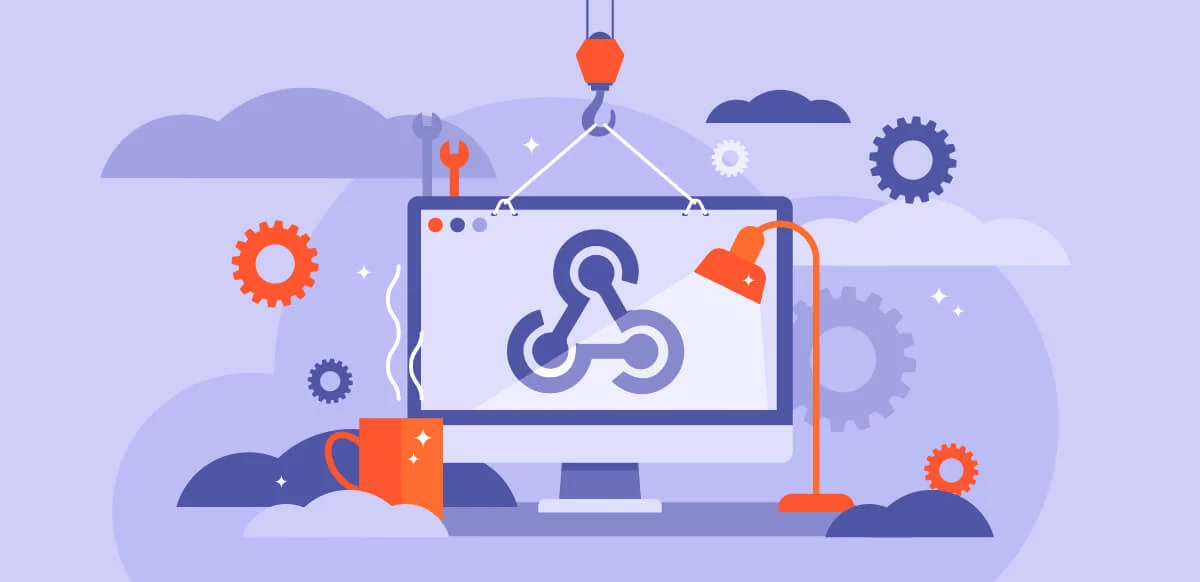What are webhooks?
Webhooks are a way for applications to talk to each other in real-time, sharing data automatically without manual checks. In HubSpot, they act as triggers or endpoints, allowing seamless communication between your HubSpot portal and other systems for automation and integration.
Some Benefits of Webhooks...
1. Webhooks enable real-time lead updates, ensuring that lead information is instantly shared across your systems. For instance, when a new lead enters your CRM, a webhook can immediately send the lead data to your customer support platform, allowing the support team to offer personalized assistance.
2. Webhooks make it easy for HubSpot to work smoothly with other applications and systems. You can integrate your HubSpot portal with external tools like project management software, analytics platforms, or CRM systems. This integration ensures that data stays consistent across all systems, improving collaboration and productivity.
3. With webhooks, you can design personalized workflows and automation. For example, when a prospect fills out a contact form on your website, a webhook can trigger various actions, like sending a personalized email, assigning a task to the sales team, and including the lead in a specific marketing campaign.
4. Webhooks provide instant notifications, keeping you informed about important events in real time. For example, you can set up webhooks to notify your team when a deal reaches a specific stage, ensuring quick follow-ups and more efficient sales pipeline management.
5. They enhance data by getting information from external sources and syncing it with your HubSpot database. This ensures accurate and up-to-date records, allowing you to provide a more personalized experience to your leads and customers.
Set Up Your Webhooks in HubSpot
- In your HubSpot account go to Automation > Workflows.
- Click the name of the workflow you wish to add a webhook to.
- Click the + icon to add an action.
- In the panel on the right, choose Send a webhook.
- Click the Method drop-down menu, then select POST or GET.
- GET means to retrieve Data from another system that you want to incorporate into your workflow and POST means to send a request from HubSpot that includes data with your workflow to work with another system.
- Then enter the URL.
Webhook URLs are limited to a secure HTTPS protocol, but you can include query parameters like "?queryparameter=abc" in the Webhook URL to request particular information. If no query parameters are added, a standard POST or GET request will be sent.
- Set up your authentication type.
- Click Save.
Want to learn more about customizing your POST requests, GET requests, or authentication types? Click Here.
Testing Your Webhook in HubSpot
- On the side panel, click Test action.
- Click Object and a drop-down menu should appear with records you can choose to test with.
- Click Test.
- To review the webhook details, choose either the Response or Request tab. You can click Open All to expand all sections or Collapse All to collapse them on each tab.
Testing Your Webhook Externally
- Navigate to https://webhook.site and copy the URL into the Webhook URL field in your webhook action.
- Once your workflow is active, you can insert a test contact.
Webhooks are a powerful tool that maximizes automation and integration in HubSpot. By using them effectively, businesses can streamline processes, boost collaboration, and offer personalized experiences to leads and customers. From real-time updates to customized workflows and seamless integration with other apps, webhooks offer unmatched flexibility and automation capabilities. Embrace webhooks to elevate your HubSpot workflows to new levels!