Our Favorite June HubSpot Updates
We'll be sharing the latest news and features from one of the most powerful marketing and sales automation platforms on the market. HubSpot is constantly evolving and improving, so we'll be here to keep you up-to-date with all the latest developments. Whether you're a HubSpot user, a marketer, a sales professional, or just someone who's interested in learning more about inbound marketing, this blog is for you!
.png)
Whether you're a HubSpot user, a marketer, a sales professional, or just someone who's interested in learning more about HubSpot, this blog is for you!
1. Track Individual Campaign Budget and Spend Items
HubSpot improved the tracking and management of your Campaign budget and spend. Each Campaign now has a dedicated 'budget' space, allowing you to monitor individual items of budget and spend. You can use this feature to:
- Keep a record of detailed Campaign budget and spend through individual line items
- Monitor the total Campaign budget and spend for each Campaign
- Easily track the remaining budget by considering the Campaign spend.
CMS & Marketing Hub
Professional, Enterprise, Live
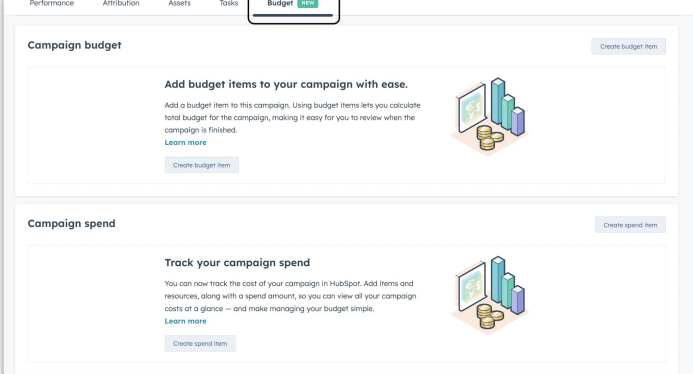
2. Marketing Email Approvals
Approvals for Sending Marketing Emails: Marketers who are creating an email in the editor will be able to request approval all in one place before sending the email.
Decide Who Can Skip Marketing Email Approvals: Admins can now decide who can publish or schedule marketing emails without requesting an approval first.
Use Case: Marketing email approvals enforces a more efficient process that allows different levels of access to marketing emails, different stakeholders to work on content without accidentally sending it out and promises that brand guidelines are followed.
CMS & Marketing Hub
Enterprise, Live
3. Goal-Based Workflows
The workflow app now supports Goal-based workflows, enabling you to put your goals into action. You can use existing goals to create workflows that trigger different actions. This feature is also available to Marketing Hub Pro+ customers, as well.
Use Case:
- Set up powerful notifications based on Goals status to motivate or prompt users and teams.
- Foster cross-team communication by linking one team's performance to another team's outcomes.
- Make data-driven business decisions by tracking goal progress and optimizing overall business metrics.
Sales & Service Hub
Professional, Enterprise, Live
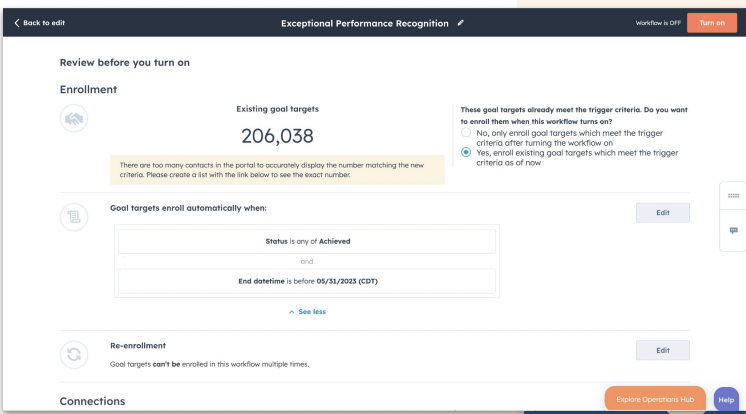
4. Selective Email Threading in Sequences
There's now the option to choose between threaded and non-threaded email steps within the same sequence.
Use Case: In 1:1 automation, threading can be useful for follow-ups like "sending you a quick follow-up since you haven't responded yet." However, for the 3rd or 4th email in an unengaged thread, threading may not be as effective. By starting a new email thread, you can change the email's approach and subject line without the need to create a new sequence manually.
Sales & Service Hub
Professional, Enterprise, Live
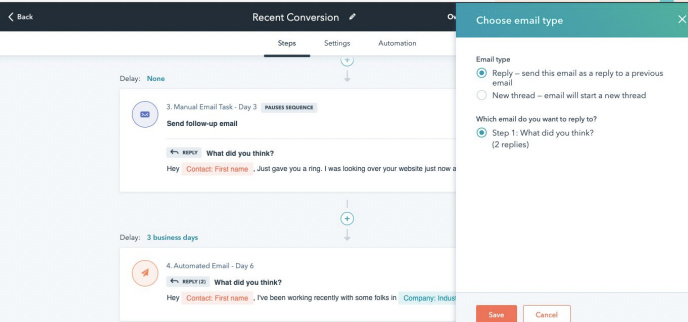
5. Forms Multiple Payment Links
Payment Forms now support multiple payment links, enabling customers to choose their preferred option and get redirected to the corresponding checkout page.
Use Case: HubSpot customers can now offer a touch-less sales experience to visitors by letting them select and pay for products directly through Forms.
Commerce
Starter, Professional, Enterprise, Live
6. Increasing the Limit of the Line Items Deal to 200
They've doubled the number of line items that can be added to a deal, from 100 to 200.
Use Case: Based on customer feedback, HubSpot found that the previous limit of 100 was restrictive for some users, making it difficult to accurately represent their deals in HubSpot.
General HubSpot Update
Free, Starter, Professional, Enterprise, Public BETA
7. Improved Workflows Issue Details Panel with Reminder
All workflow customers can now easily assess the impact of issues through the Issue Details panel within each workflow. This panel displays the actions and contact records associated with each individual issue. Moreover, Enterprise customers can enhance workflow monitoring by customizing reminders for the issues they wish to track.
Use Case: This update allows customers to promptly review workflow issues and proactively address potential business problems.
General HubSpot Update
Professional, Enterprise, Live
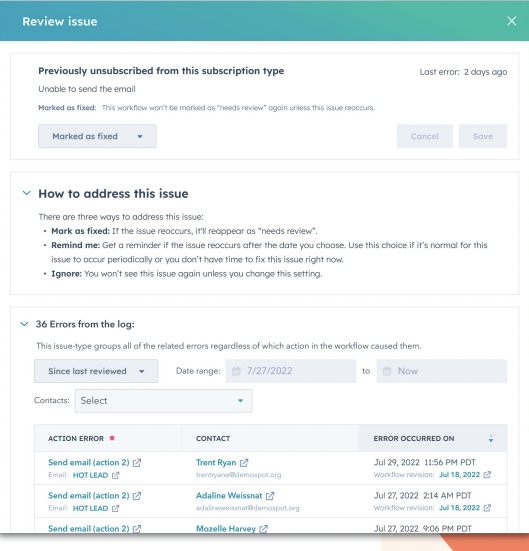
8. Rounding for Custom Calculated Properties
Custom calculated properties now offer rounding options, allowing you to round number values to the nearest whole number or decimal place.
Use Case: With rounding for custom calculated properties, you gain better control over your calculations, tailoring values to your exact requirements. This update provides more accurate results and streamlines your workflows, whether you're dealing with financial data, statistical analysis, or any other calculations, offering flexibility and precision.
General HubSpot Update
Professional, Enterprise, Live
9. Drag and Drop Version of the Collaboration Sidebar in Dashboards
Following the release of the drag-and-drop version of the collaboration sidebar in Workflows, they are now adding this drag-and-drop version to HubSpot Dashboards. With this upgrade, they're introducing a smaller, movable version of the commenting sidebar that can be placed in the ideal location by a user.
Use Case: This new moveable version gives users the ability to choose where on the screen the sidebar should be placed. The collaboration/commenting sidebar enables users to quickly access a handful of useful collaboration and productivity tools across HubSpot.
General HubSpot Update
Professional, Enterprise, Live
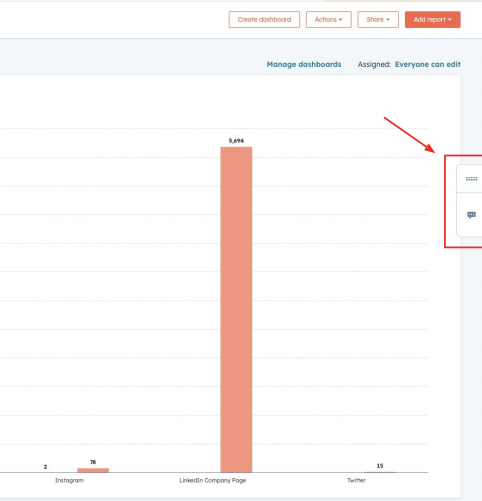
10. Visualize Multiple Measures From the Same Report in Custom Report Builder
You can now generate a report with multiple metrics visualized on a single XY chart.
Use Case: When reporting on measures categorized by the same dimension, you can add up to ten metrics to a single report. This feature eliminates the need for numerous report variations and allows you to build custom reports more efficiently, making comparisons from the same perspective much simpler.
General HubSpot Update
Professional, Enterprise, Live

Now Introducing the All-New HubSpot Trust Center!
This center was created by HubSpot's security and compliance team. It offers a complete portal that serves as a one-stop-shop for essential Customer Trust elements, like Security, Compliance, Privacy, and Legal programs. This portal empowers prospects and customers to access and retrieve information and documents they need, reducing the need for manual work related to security questionnaires and vendor reviews. It's a valuable resource for expediting and finalizing larger enterprise deals.
HubSpot's June updates reinforce their dedication to improving user experiences and empowering businesses to thrive. With a range of new features and enhancements, HubSpot continues to evolve! Their commitment to innovation excites us for the exciting possibilities that future updates will bring, further elevating business growth and success.
Receive Pearagon's Newsletter

